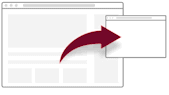My Financial Pul$e
Empower your financial control and save time and money with My Financial Pul$e. Easily track your spending, savings, and set goals — all while linking accounts with nearly 15,000 financial institutions.

What is My Financial Pul$e?
My Financial Pul$e is a free online personal financial management tool that allows you to synchronize all your accounts into one location for your complete financial picture.
My Financial Pul$e helps you automatically track expenses, create budgets, set financial goals, send bill reminders, and more. With real-time bank account synchronization and mobile accessibility, it simplifies budget management, allowing you to take control of your finances efficiently.
Add All of Your Accounts for a Complete Financial Picture
- Step 1: Select "Add" above your current account listing
- Step 2: Select an institution or use the search to find your institution
- Step 3: Enter in the required information and select "Connect"
You'll receive a notification on your My Financial Pul$e dashboard once the account has been linked successfully.

Bring Your Budget to Life with the Cash Flow Calendar
- Step 1: Navigate to the "Cashflow" tab
- Step 2: Select "Add Income" or "Add Bill" from above the calendar view
- Step 3: Complete the required fields (Name your bill/income, how much and often you get paid or what amount is due)
- Step 4: Click the "Add Bill" or "Add Income" button on the bottom of the form
Your bill or income will now appear in the My Financial Pul$e calendar for you, whether it’s a monthly, weekly or quarterly payment.

Set and Track Goals
Visually tracking your financial goals can help you take control and makes reaching your goals much quicker and easier. Create savings goals in My Financial Pul$e, like saving for a vacation, or a debt reduction goal, like paying off a high-rate credit card.
- Step 1: Select "Add A Goal" on the goal dashboard
- Step 2: Select your desired pay off or savings goal
- Step 3: Fill in the required information
- Step 4: Click the "Create" button to complete the process of adding a new goal
Keep in mind, your Goal Summary at the bottom of the page will update your completion date and the amount needed per month according to your preferences in the form.
Goals will automatically update your progress and will reflect your day-to-day account balances in My Financial Pul$e.
Frequently Asked Questions
My Financial Pul$e provides you the tools to help successfully manage and track your finances. You can create a budget, monitor expenses, and set goals. We'll also allow you to track your upcoming bills and incomes, and enable you to view all your accounts in one convenient location. My Financial Pul$e can help you in tangible ways to improve your overall financial health.
How do I start?
- Add additional accounts from other financial institutions to view all your accounts in one place.
- Customize the ‘tag’ names on your transactions to get the most accurate financial picture.
- Set up monthly Spending Targets within the ‘Budget’ area to organize your tagged transactions.
- Use ‘Cashflow’ to track regular incomes and bills.
- Create specific financial targets under the ‘Goals’ tab.
- If you have additional questions or issues with any of the above steps, reference the appropriate section of this FAQ.
- If you still can't find an answer to your question, please contact support. Navigate to the Help section in the upper right-hand corner of your My Financial Pul$e dashboard if you have questions about any features.
If you have questions about My Financial Pul$e, contact us today!
Before you can use My Financial Pul$e, you must first enroll in Online Banking. Once you are enrolled and logged in, select the MY Financial PUL$E link at the top.