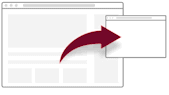Digital Wallet
From managing expenses to streamlining transactions, our Digital Wallet solutions are designed to make your life easier, so you can focus more on the important things in your life.
What is a Digital Wallet?
A Digital Wallet stores your debit, credit, and store loyalty cards on your smartphone or other smart devices. This streamlines transactions by allowing you to make contactless purchases or payments in person or online without a physical card.
You can use your Digital Wallet at any point-of-sale card reader terminal equipped with a “contactless” reader. Many online sites also offer a Digital Wallet payment option, including ride share and food delivery (“in-app”) services.
The Future is Now
Digital wallets represent the future of financial transactions. Embrace the convenience, security, and versatility they offer. Say hello to a world where your wallet isn't just in your pocket—it's in your palm.
Digital Wallet Features
- AHCU's VISA credit cards and debit cards can all be used in the Digital Wallet.
- Digital Wallets are supported by Apple Pay, Samsung Pay, and Google Pay.
- Depending on the device, user access to the Digital Wallet app can be password protected in a variety of ways including fingerprint recognition or a passcode.
- Digital Wallets can be used for both online and in-person purchase transactions. In-person transaction terminal must be equipped with a “contactless” card reader.
- The Digital Wallet eliminates the need to enter your card number and security code when making online purchases.
- View limited transaction history via your Digital Wallet app.
- Complete card transaction activity history will be posted to your AHCU account.
Step 1: Download the AHCU Card Manager App
Add your debit and credit card to the app.
Step 2: Link Your Cards
Link your cards to the Wallet by selecting Add to Apple or Google Wallet inside the AHCU Card Manager App.
---
Samsung Pay is also supported, but you must download and link your AHCU card(s) within the Samsung Pay app directly.